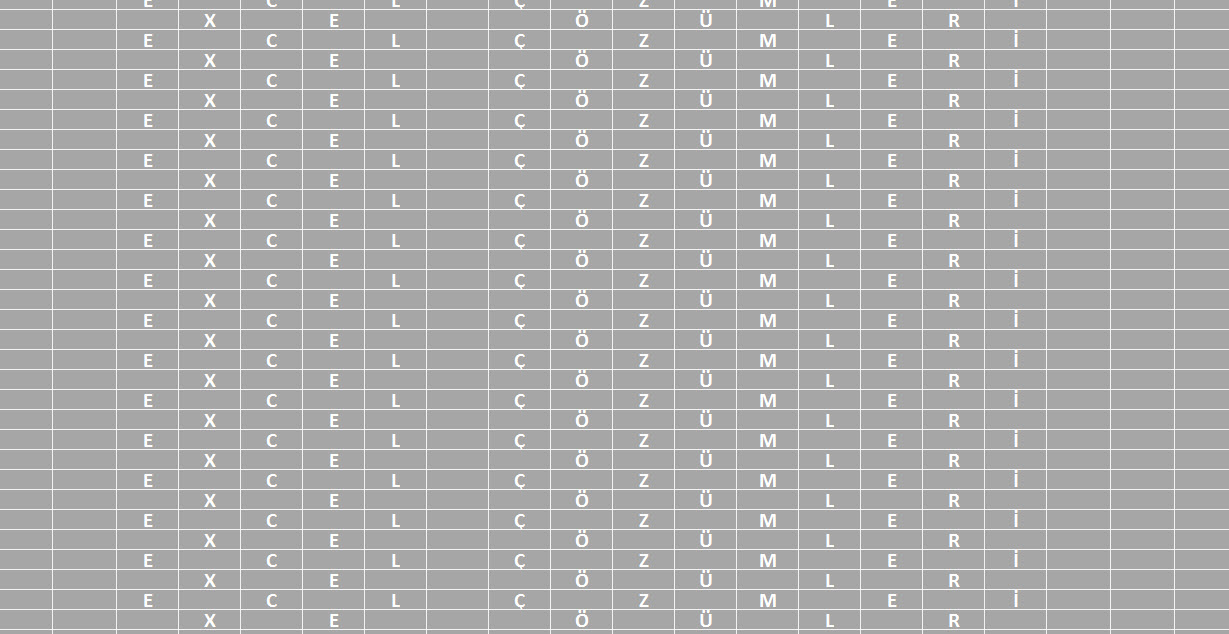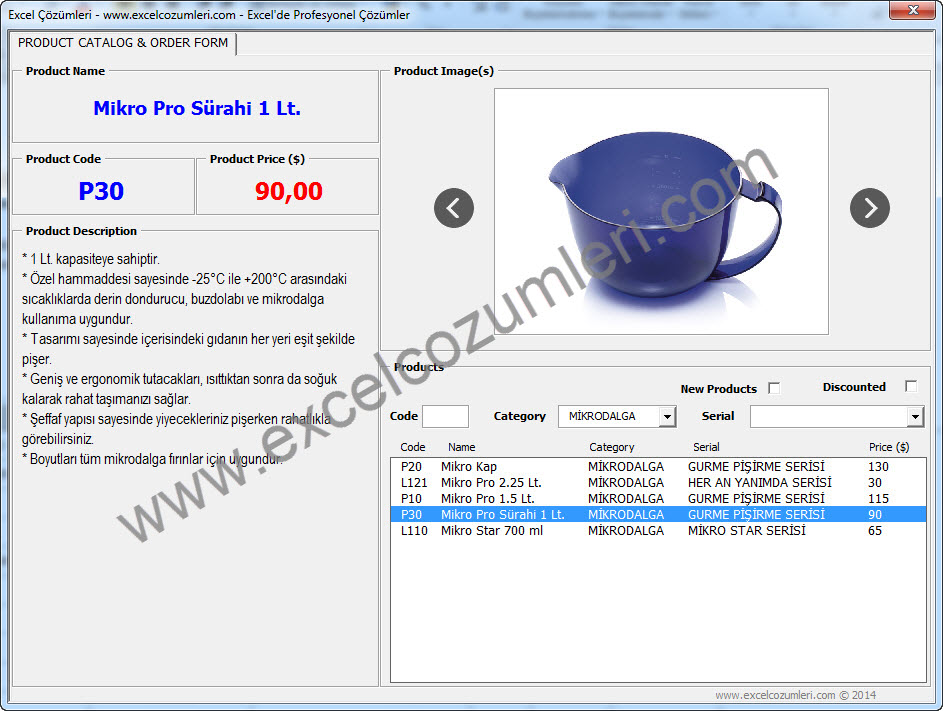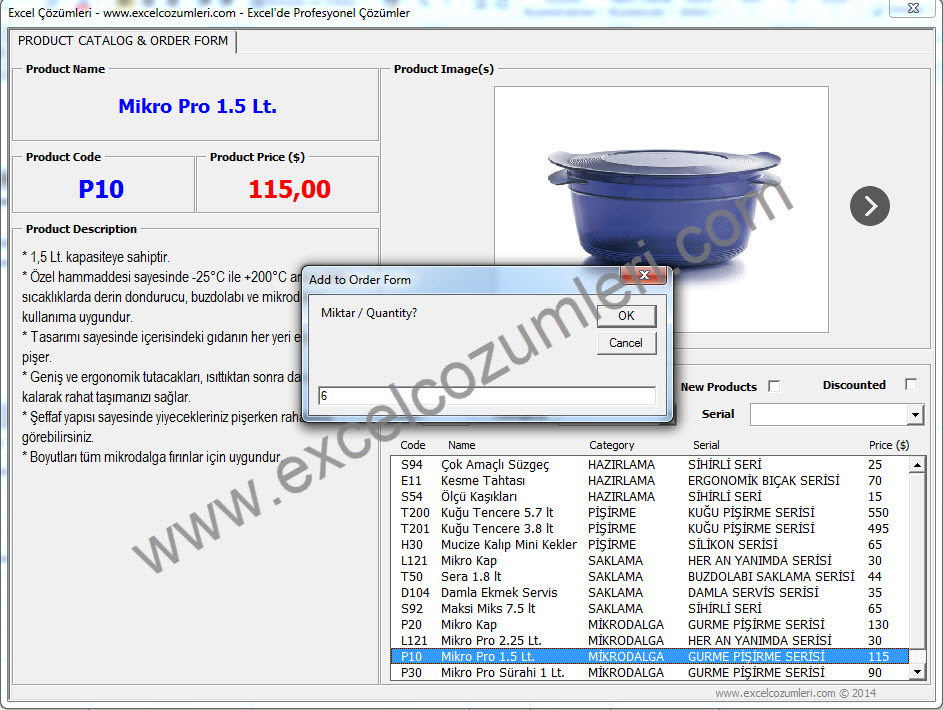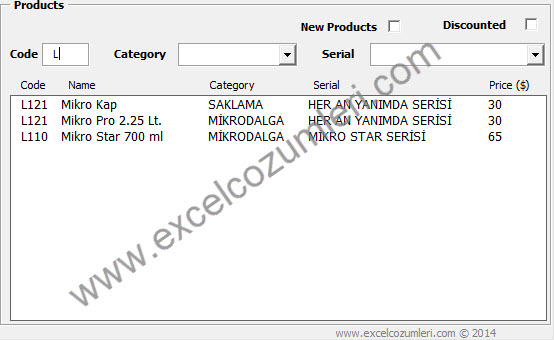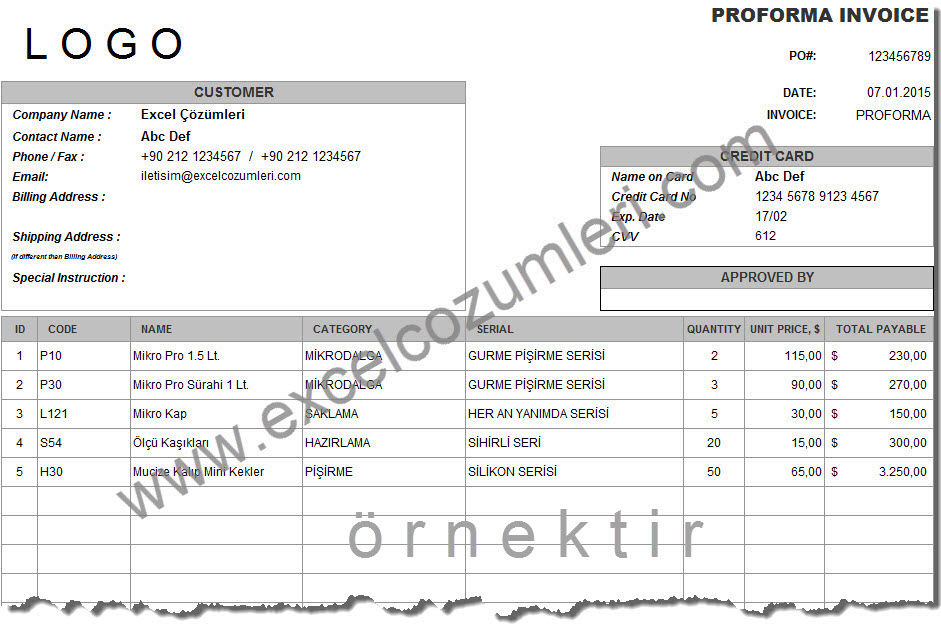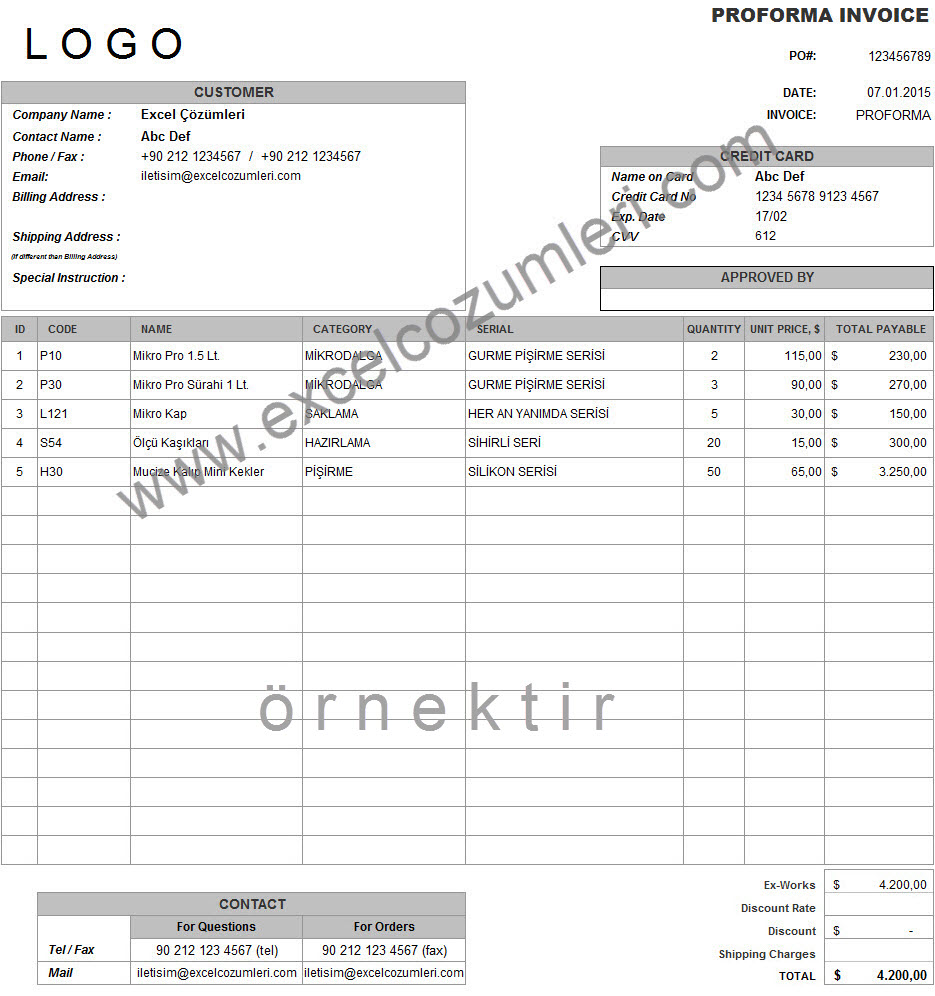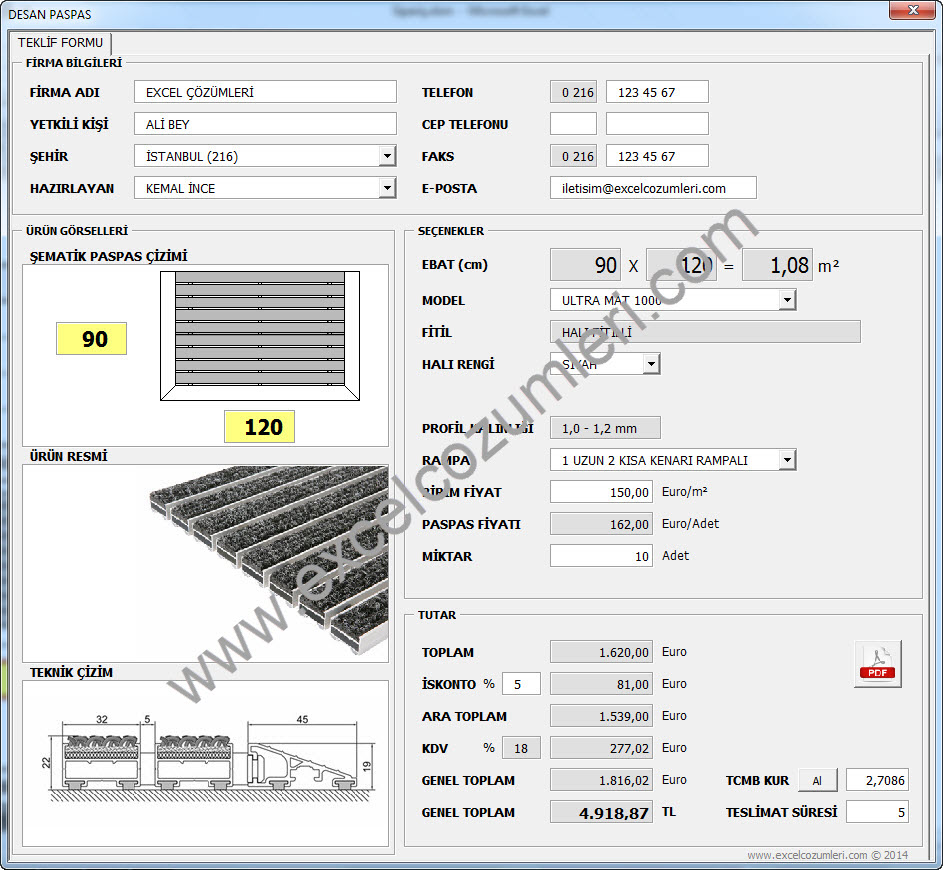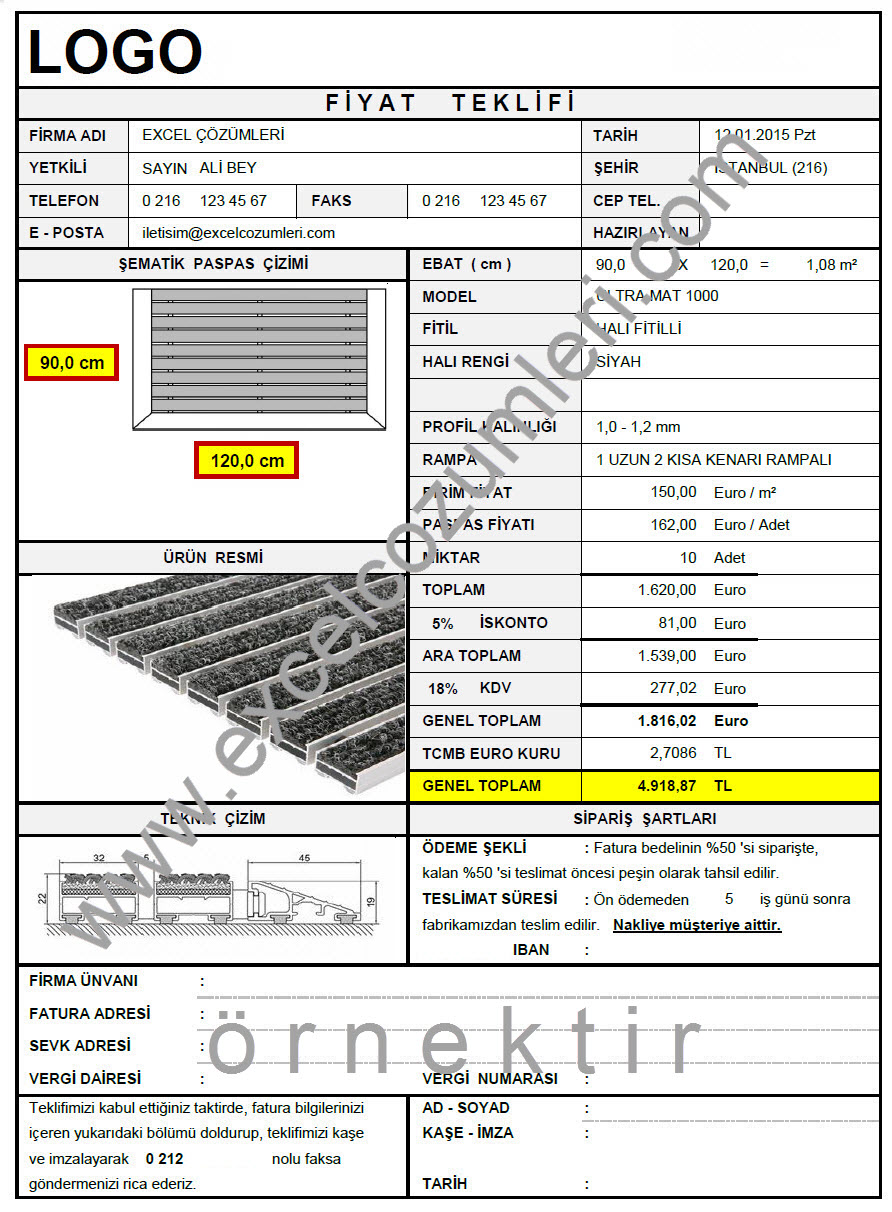You can use Product Catalog and Offer Preparation Software to prepare offers and also send it to your customers as product catalog. You can see your products with their pictures and prepare your offers easily. With one click, you can create product catalogs with product pictures. You can use it with any version of Microsoft Excel.
The software can be:
Features

We can change the display, form and proforma invoice designs of the software according to your own product structure.
Click here to state your requests about this subject and get a price offer.
Below you will find two different quotation examples according to product and order structure.
Screenshots Example-1
In the first example, multiple products, pictures and features are browsed, and they are added to offer form in desired amounts.
Click images to enlarge.
Screenshots Example-2
In this example, we see the features and pictures of a product which has more than one option, and a offer form is created in desired amount. Depending on selected model and product features, the opened boxes and their contents change. Pictures and technical drawings also change depending on selected features.
The current exchange rate is obtained from Central Bank of Turkey, and the quotation form is created in PDF format.
Click images to enlarge.

You can receive free support regarding your questions about programme use.
Please use Contact Us page for your requests.