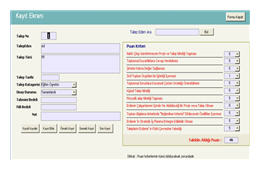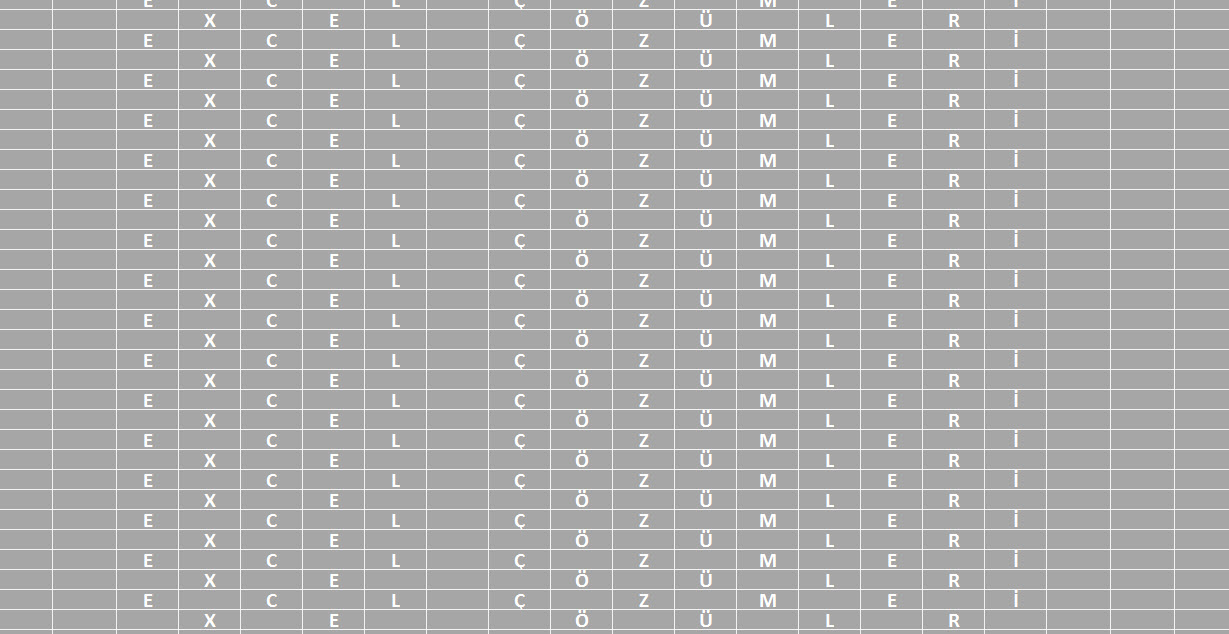Talk with Database!
Excel is a program that has many useful features. One of these features is that Excel can use different databases. We can draw data from databases such as MSSQL Server, Ms Access, Oracle, MySQL using SQL codes, process this data according to your needs, and create useful programs with visual interfaces in Excel.
Database Programming
All computer programs usually work with an interface and database. The system is based on users entering data to the database through the interface and processing this data according to the need and outputting it. Just like all the other programs, Excel can also access different database quickly through SQL codes, process them and show them in the interface.
Aside from this basic function, another important subject when designing a computer program is to analyze the needs and work processes really well, and design the system in an optimum way accordingly. As Excel Çözümleri, we take process and work method into consideration by employing engineering discipline in our work and design our programs accordingly.
Let the Reports You Use Constantly be Prepared Automatically!
Excel has many instruments to prepare visual and functional reports. However, these instruments remain limited from time to time. We can create much more functional reports that go beyond their limits and render these automatic through Excel VBA programming.
The example below shows how data kept in MS SQL Server is taken to Excel pages. Data comprising of hundreds and millions of lines kept in the relevant tables in MS SQL Server, are taken to Excel pages through OLEDB (Object Linking and Embedding Database) ve ADO (ActiveX Data Objects) methods. In this process carried out with Excel VBA codes, data is processed and brought to the reports on the Excel page as meaningful information.
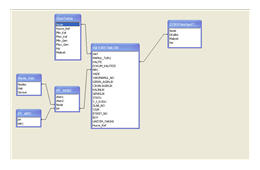
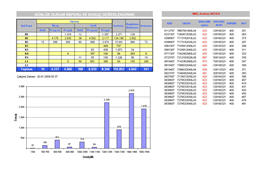
Below are shown three automatic reporting examples. In the first example, the report consisting of information which was summarized by using raw data comprising of millions of lines are used and became meaningful. The report sample which shows the results formed depending on the value you will chose for each parameter immediately. The third one is the report sample prepared for the purpose of consolidating more than one report and demonstrating the collective result in one report.
Automatic Reporting Sample 1
In this sample, data of 1.5 million lines recorded at Ms Access was used. The data that is created by choosing the desired filtering criteria are brought to the report page in Excel. The criteria that is selected here are Year, Region, Term, City, Product, Production Unit, etc. which are created according to wishes and requirements of users and they can be selected in different categories. By choosing a combination of them, you can make multi-dimensional reports.
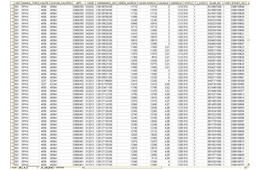
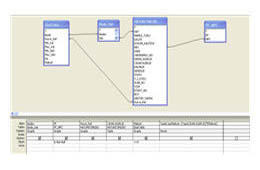
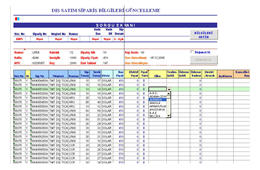
Automatic Reporting Sample 2
In this sample, in situations which contain many parameters, the result is shown automatically and report is prepared for each instance different values are entered.
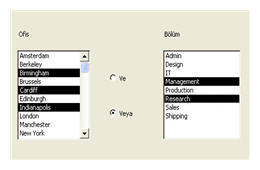
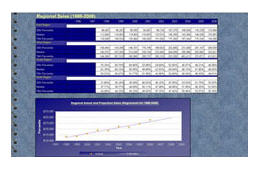

Automatic Reporting Sample 3
This sample is about consolidating the reports with same subject which are prepared in different regions at the headquarters. Many prepared reports are prepared again in the desired format and without allowing a human error.
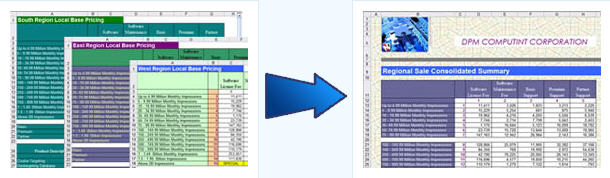
Data Entry Sample
Programs and forms can be created which allow connecting to database which is held in a single source in Ms Access and consist of related tables and making data entries.