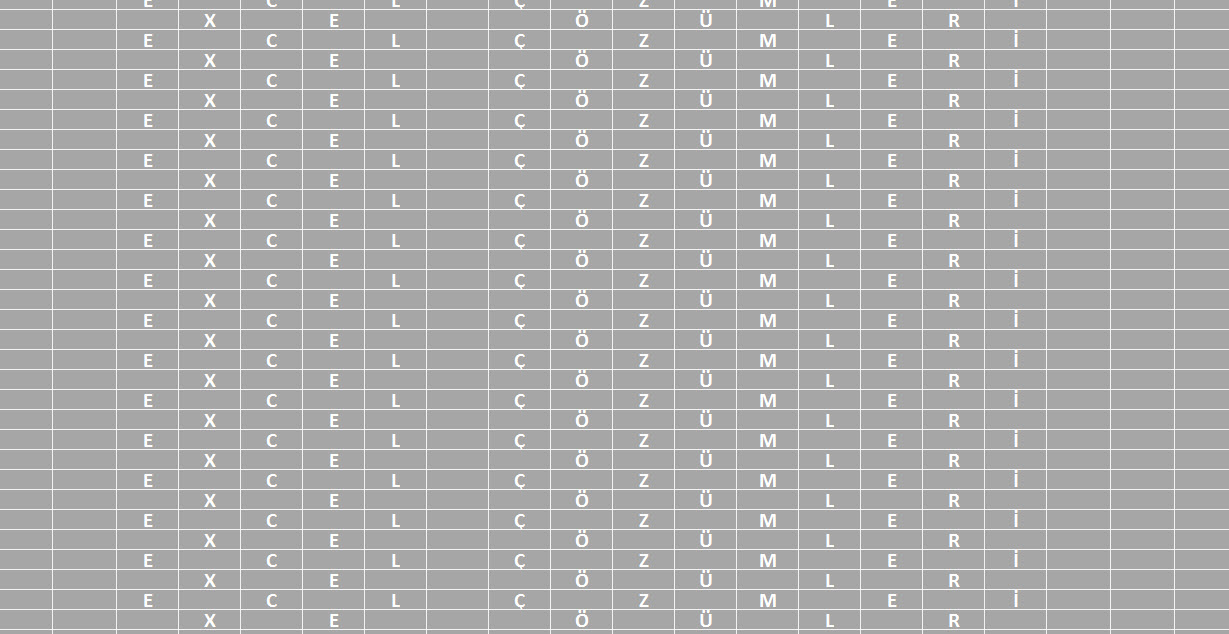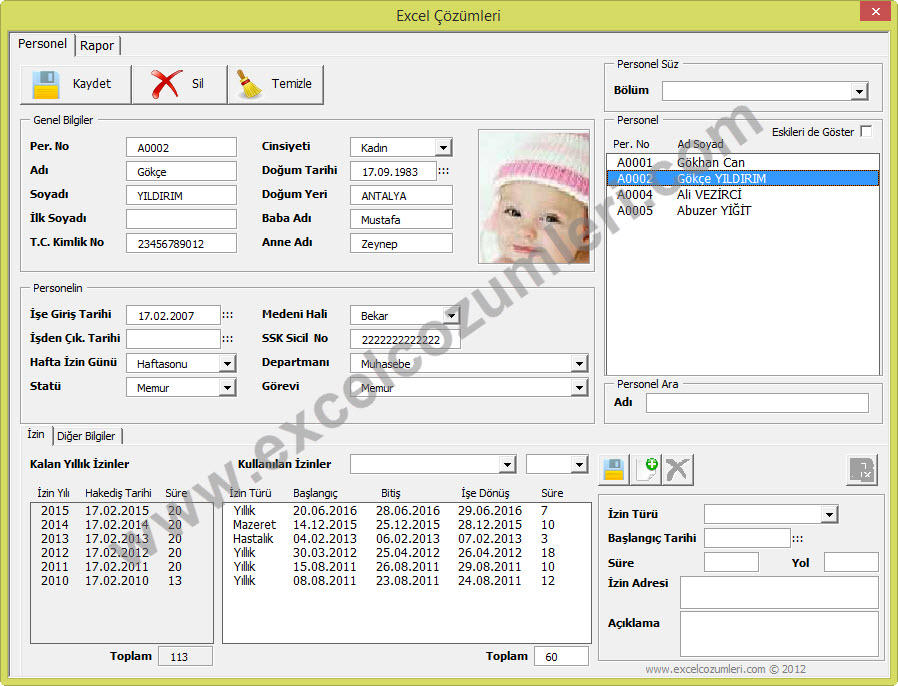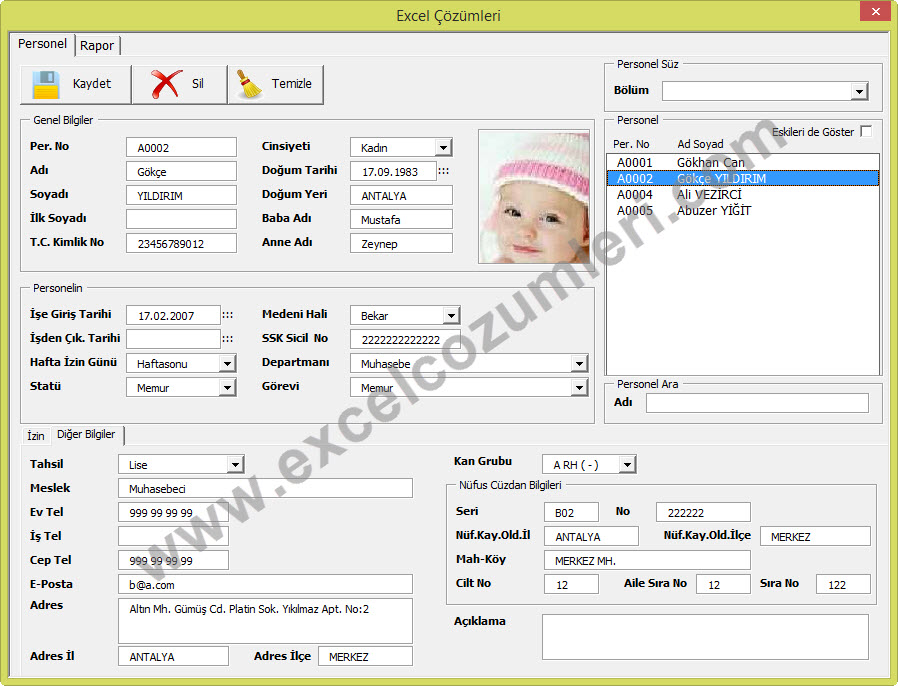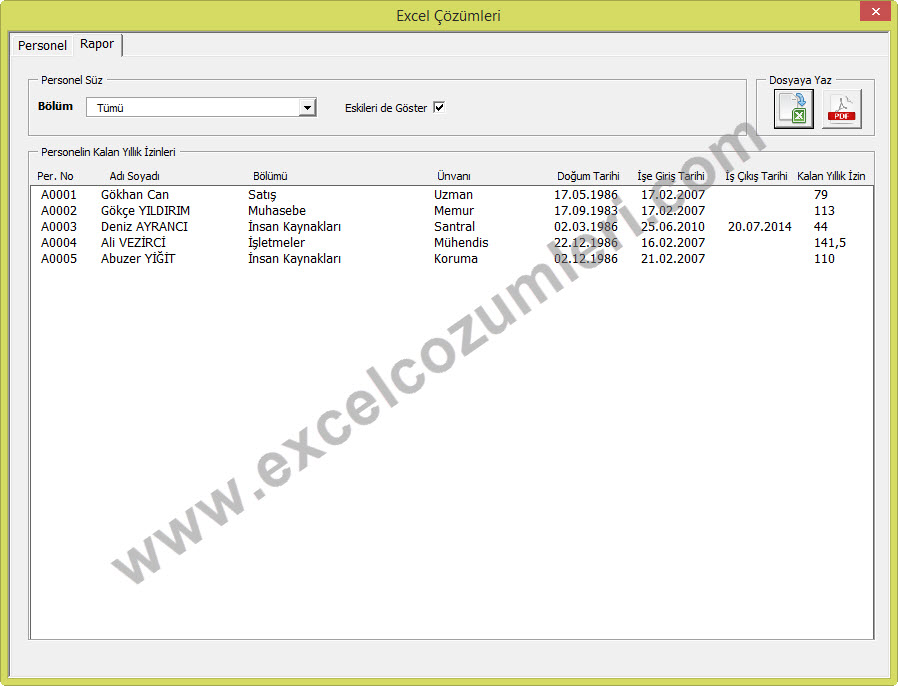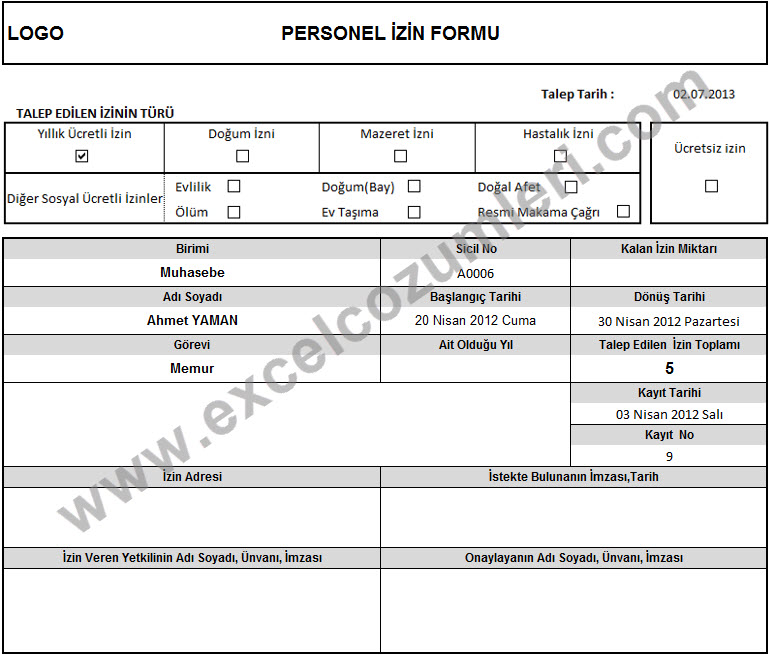It is created with Microsoft Excel which is installed in many computers.
You can keep and track personnel information.
You can keep track of all active and resigned personnel.
The system calculates annual paid leave accrued from the date of employment and displays used and remaining leave.
The annual leaves used are deducted from the annual leaves earned.
Annual leave is calculated as 20 days for those with a "Civil Servant" status for 1-10 years and 30 days for those with a service status of more than 10 years.
Annual leave is calculated as 14 days for those with a "Worker" status for 1-5 years, 20 days for those with a 6-14 year service, and 26 days for those with a 15 year or more service status.
New statuses (contracted, subcontractor, etc.) and leave amounts can be defined.
Weekly break day may be determined for staff.
It automatically calculates your leave end and return to work date. It takes weekends, holidays, and public holidays into account and does not count towards your leave days.
Road permits can be entered. Road permits do not deduct from the earned leave.
You can query the leave used by your staff by year and leave type.
You can report remaining leaves on a departmental basis or for all staff.
With a single click, you can create a leave document for the entered permit.
You can enter an unlimited number of leave for personnel.
You can plan your leave and see the overlapping leave on the monthly calendar.
You can add an unlimited number of departments, roles and leave types to comboboxes.
You can choose the date information from the box which is opened or write it manually.
Compatible with all versions of Microsoft Excel. (except Mac versions)
Excel was used for coding, report templates and visualization, and Access or MSSQL was used as the database.
No data is stored in Excel. All data is stored in the database. Therefore, the Excel file size doesn't increase or bloat.
Furthermore, because the data is stored in the database and queries are made using SQL code, the program runs quickly.
Allows thousands of customer, product, and offer records to be entered. No slowdowns or lags.
Download the Demo Version from the download link above and unzip the zip file anywhere on your computer.
You must have Microsoft Excel installed on your computer. (It does not work on Mac versions.)
Open the Personnel_Demo.xls file. If necessary, enable macros when opening Excel. (For detailed information on enabling macros, see:
Enabling Macros in Excel )
For detailed information on using the program, see:
Use of Personnel and Leave Software